Blog Planner Canva Template
GET ALL ACCESS Download templateDownload File Download File 2 Download File 3Item details
I'm about to let you in on a little secret: blogging doesn't have to be a chore. You might be huddled over your computer screen right now, overwhelmed by scattered sticky notes, crowded calendars, and endless browser tabs. I've been there, and I feel you. But, believe me, there's a better way. With my new Blog Planner Kit Canva Template, say goodbye to the chaos and say hello to an efficient, streamlined blogging process. This isn't just a simple scheduler; it's a comprehensive toolkit designed to cover every aspect of your blogging journey. From pinpointing your audience in "Find Your People" to sizing up the competition with "Find Your Competitors," this toolkit has got you covered. It provides pages like "Blog Essentials," "Freebie Types," "Ultimate Checklist," "Monthly To Do List," "Post Brainstorm," and "Blog Ideas" to help you create engaging content that stands out. But it doesn't stop there. You can keep track of your progress with "Blog Stats," and polish your SEO skills with the "Keyword Research" and "SEO Checklist" pages. It also includes a "Guest Blog Posts" page and a detailed "Blog Checklist" to ensure you don't miss any crucial steps. There's even a "Website Planner" and "Task Chart" for total website and task management. What's even better? The entire template is fully customizable on Canva. Tailor it to your needs by adjusting colors, fonts, and images to match your brand's aesthetic. This template is designed to help anyone in the blogging ecosystem: - Established bloggers seeking to simplify their planning process. - Blogging beginners who want an effective system to follow. - Freelance writers juggling blogs for various clients. - Small business owners using blogs as part of their marketing strategy. - Content strategists who need an efficient system for blog content management. - SEO experts aiming to embed effective SEO into each blog post. - Virtual assistants involved in blog management. So why not take the leap and download the Blog Planner Kit Canva Template now? Step into a world of organized, efficient, and successful blogging. It's time to ditch the sticky notes and the chaos. Embrace your creativity and a foolproof planning system that works. Together, let's revolutionize your blogging journey. Blog Overview Find Your People Find Your Competitors Blog Essentials Freebie Types Ultimate Checklist Monthly To Do List Post Brainstorm Blog Ideas Blog Planner Blog Goals Blog Stats Guest Blog Posts Blog Checklist Before and After Publish Keyword Research SEO Checklist Website Planner Plugin Manager Newsletter Planner Task Chart Weekly Blog Planner Monthly Blog Posts Monthly Goals Quarterly To Do List 12 Months Calendar Shareable Content Pinterest Planner Post Series Blog To Do List Post Planner Important Notes Others
Highlights
Designed in Canva
Planners
Digital download
Digital file type(s): 1 PDF
Canva Link Template
Got Questions?
After purchasing the templates, all you need to do is create a Canva account either on your mobile device or computer. There, you will be able to access all of the Canva templates you purchased and edit them accordingly.
The best part is that you don’t need any special software in order to use Canva. The website is available as an app for Android and Apple devices, as well as an app for Windows and iOS computers, making it easier than ever to make your templates into something that will make your business visuals go from mediocre to mind blowing. In fact, over 70% of marketers use visuals in their marketing strategy, which is why we tried to make it as easy and accessible as possible to use our templates.
Our templates include images such as infographics, placeholders, and relevant graphics, but you will be able to add your own images to them.
No paid Canva subscription is required in order to use our templates. In fact, the template will work with both free and Canva pro accounts. All you need to do is create an account with Canva, and you’re good to go.
You will be able to customize the templates from start to finish. You can choose the color scheme, edit the text, design your own infographic templates, and so much more. In essence, you can make the templates entirely your own and suitable to the needs and requirements of your company. You can make them as creative and colorful as possible, too.
Our team is ready and willing to answer any questions you may have. Feel free to send us an email here and our team will get back to you as soon as possible.
Get Unlimited Access to ALL my Canva Products
Your time is too valuable to spend hours designing Instagram content. With these free templates, you can create stunning, on-brand posts in minutes.












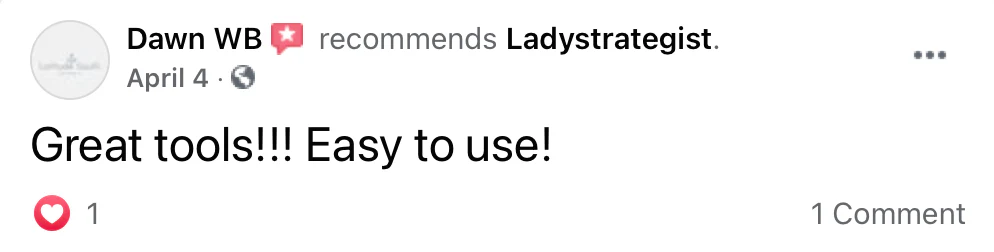





.jpg)
.jpg)

.jpg)