Debt Trackers Canva Template
GET ALL ACCESS Download templateDownload File Download File 2 Download File 3Item details
I know how overwhelming managing debt can feel. You might be juggling multiple credit card balances, loans, and due dates, all while trying to keep your head above water. It can get chaotic without a clear plan in place. Without a proper roadmap, it’s easy to miss payment deadlines, accrue more interest, or even lose track of how much you owe. It's not just about paying off debt, but doing so efficiently and systematically to save money and time. That’s why I crafted my Debt Trackers Canva Template. This isn’t just another generic planner; it's a comprehensive guide tailored to tackle every type of debt you might have. With pages like Debt Repayments, Debt Tracker, Credit Card Payoff, and the 52 Week Debt Payoff, you'll have a structured pathway to not only keep tabs on your debts but also strategize how to pay them off smartly. The Debt Snowball page? A game-changer for prioritizing your debts. And with the Credit Card Tracker, you can keep an eagle eye on each card's balance, interest, and payoff date. Individuals juggling multiple credit card balances, those feeling overwhelmed with managing multiple loans, anyone wanting a structured plan to pay off debts faster, new grads with student loans looking for a pay-off strategy, and families wanting to become debt-free but don’t know where to start can all benefit from this template. So, why keep juggling due dates and balances in your head (or on random scraps of paper)? Get organized and on top of your debt game. Download my Debt Trackers Canva Template today and set yourself on a clear path to financial freedom! Debt Repayments Debt Tracker Payoff Debts Credit Card Payoff Credit Card Tracker Debt Snowball 52 Week Debt Payoff Others
Highlights
Designed in Canva
Planners
Digital download
Digital file type(s): 1 PDF
Canva Link Template
Got Questions?
After purchasing the templates, all you need to do is create a Canva account either on your mobile device or computer. There, you will be able to access all of the Canva templates you purchased and edit them accordingly.
The best part is that you don’t need any special software in order to use Canva. The website is available as an app for Android and Apple devices, as well as an app for Windows and iOS computers, making it easier than ever to make your templates into something that will make your business visuals go from mediocre to mind blowing. In fact, over 70% of marketers use visuals in their marketing strategy, which is why we tried to make it as easy and accessible as possible to use our templates.
Our templates include images such as infographics, placeholders, and relevant graphics, but you will be able to add your own images to them.
No paid Canva subscription is required in order to use our templates. In fact, the template will work with both free and Canva pro accounts. All you need to do is create an account with Canva, and you’re good to go.
You will be able to customize the templates from start to finish. You can choose the color scheme, edit the text, design your own infographic templates, and so much more. In essence, you can make the templates entirely your own and suitable to the needs and requirements of your company. You can make them as creative and colorful as possible, too.
Our team is ready and willing to answer any questions you may have. Feel free to send us an email here and our team will get back to you as soon as possible.
Get Unlimited Access to ALL my Canva Products
Your time is too valuable to spend hours designing Instagram content. With these free templates, you can create stunning, on-brand posts in minutes.





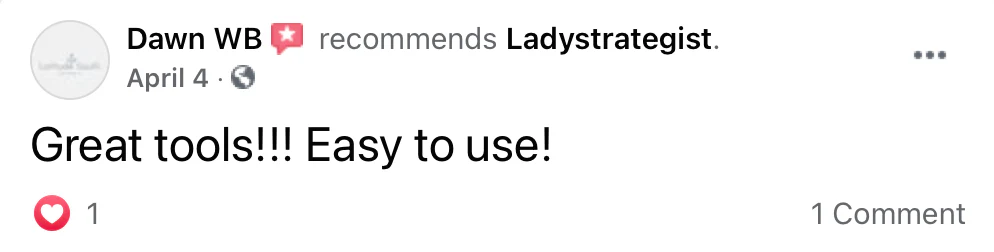





.jpg)
.jpg)

.jpg)